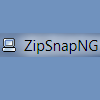iPhone/iPad/iPod manager software for iOS transfer, backup, restore
iPhone/iPad/iPod manager software for iOS transfer, backup, restore
Vote: (1 votes)
Program license: Trial version
Developer: tenorshare
Version: 2.3.0.1
Works under: Windows
Vote:
Program license
(1 votes)
Trial version
Developer
Version
tenorshare
2.3.0.1
Works under:
Windows
Pros
- Simplified transfer of various data types between computer, iTunes, and iOS devices
- User-friendly interface for managing contacts, messages, and bookmarks
- Single-click app installations and uninstalls
- Effortless backup and restore operations
- Full compatibility with a wide range of iOS devices and versions
Cons
- Comprehensive features may initially overwhelm new users
- Reliance on iTunes for some operations could be a downside for non-iTunes users
Comprehensive iOS Management Tool
Managing the intricate files and data of iOS devices can often appear to be a daunting task. With a multitude of different types of content on one's iPhone, iPad, or iPod, having a single, simplified solution can be a lifesaver for many iOS users. Enter iAny Transfer, a robust management software designed to simplify the handling of media, contacts, messages, and more between your iOS devices and your computer or iTunes Library.
Feature-Rich File Transfer and Management
iAny Transfer stands out with a plethora of features tailored to make content management as effortless as possible. The software gears towards users seeking a straightforward method to transfer music, videos, playlists, photos, contacts, iBooks, messages, and other data. It is not just about transferring to and from a computer or iTunes; iAny Transfer also allows the inter-device movement of files, making it a cinch to share content between multiple iOS devices.
The tool gives users the liberty to manage photos, contacts, text messages, and bookmarks on a computer with the convenience of a full-sized keyboard and screen. Furthermore, adding, editing, and deleting contacts and bookmarks is as simple as a few clicks—something that can be tedious directly on an iOS device.
To aid in the customization and organization of your apps, iAny Transfer also features the capability to install and uninstall apps with a single click, further streamlining the management of your device's real estate.
User-Friendly Interface and Operations
A salient aspect of iAny Transfer is its user-friendly interface, which offers a hassle-free approach to managing your device's file system. Users can effortlessly add, delete, and export files and documents from their iOS device directly onto a computer. Crushing the barrier between inherent iOS restrictions and user accessibility, this software provides an open window to browse through the device's contents akin to dealing with files on a PC.
Advanced Backup and Restore Features
When it comes to backup and security, iAny Transfer allows for selective backups, ensuring that users have control over what exactly is being saved, rather than a blanket approach of backing up everything on the device. In the event of data loss or when upgrading to a new device, restoring data from an iAny backup or even from an existing iTunes backup is both viable and intuitive.
Compatibility and Support
Regarding device and version support, iAny Transfer keeps up with the rapidly evolving lineup of Apple products. It supports all iOS devices, maintaining compatibility with a range of iOS versions including the latest updates.
Media Handling Capabilities
iAny Transfer excels in handling media, with features that include adding songs, videos, and photos from a PC to iOS devices seamlessly. In the process of transferring, it also conveniently converts audio and video to an iOS-compatible format. This software simplifies the supposedly complex tasks such as managing and transferring iTunes music, playlists, and videos extremely user-oriented.
Summary of iAny Transfer's Offering
iAny Transfer presents itself as a comprehensive and essential tool for anyone embedded in the iOS ecosystem. Its media conversion, file management, and app handling capabilities are structured to offer both simplicity and depth, catering to basic and advanced users alike.
Pros
- Simplified transfer of various data types between computer, iTunes, and iOS devices
- User-friendly interface for managing contacts, messages, and bookmarks
- Single-click app installations and uninstalls
- Effortless backup and restore operations
- Full compatibility with a wide range of iOS devices and versions
Cons
- Comprehensive features may initially overwhelm new users
- Reliance on iTunes for some operations could be a downside for non-iTunes users